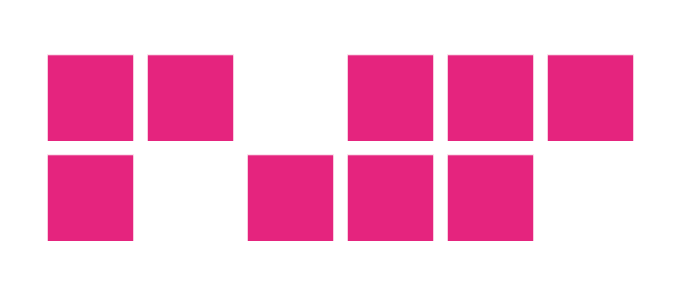USER TESTING
1. We will talk about
Usability Testing (based on Stanford/Coursera HCI Course)
Evaluation Plan - Download Example
Goals What do you want to learn? What concerns, questions, and goals is the test focusing on?
Participants Who will you recruit and how?
Method Timing, Duration, Location, Process
Tasks What will you ask participants to do? Make sure to align the tasks with your goals.
Measures Success criteria; Additional dependent variables; qualitative data (will you take pictures or record audio?)
Consent Form - Download Example
Demographic Questionnaire - Download Example
Name
Gender
Age
Occupation
Hours surfing the internet
Preferred Browser
Preferred Device
Desktop OS
Mobile OS
Experimental Protocol - Download Example
Scripts - Download Example
Photos or Videos
Results
Task
Time
Rating: 1 (success) 2 (acceptable) 3 (intervention)
Observations
Conclusion/Actions to be taken
Feedback Form
How intuitive was it to use the app? (Scale 1 to 4)
Can you tell me which part(s) of the testing session you found difficult? And why? (Textarea)
Are there any features you’d like to change or add? And why? (Textarea)
2. Practical exercises
TBA during the laboratory class.
3. Other useful resources
10 Usability Heuristics for User Interface Design
The Guide to Usability Testing (UXPIN Free Book)
ACCESSIBILITY
1. We will talk about
Use keyboard (shortcuts)
Users should be able to complete a task with just a keyboard
Increase/decrease font
Magnification controls
Screen readers
Change colors
Use labels in forms
Use alt for images and links
Increase/decrease contrast
Audio feedback
Audio input/Voice recognition
Use video with caption
Avoid flashing/blinking images or animations
Tip: Enable/disable CSS styles
Tip: Grayscale the layout
Tip: Blur the layout
Tip: Turn on Accessibility features on your phone and use it for a day.
2. Practical exercises
TBA during the laboratory class.
3. Other useful resources
Ergonomics of human-system interaction
Wearable Finger Braille Interface for Navigation of Deaf Blind in Ubiquitous Barrier Free Space
Guidelines on designing audio-only interfaces (eg for blind users)
Guidelines for Developing Accessible Interfaces and Interactive Environments
Accessibility in User Centered Design
Mobile Gesture-Based User Interfaces for People with Disabilities
UXPA Accessibility Topic Archive
Google Accessibility Guidelines
Myth #6: Accessible sites are ugly
Product Design Course (Udacity+Google) - UX AND UI > Accessible Design