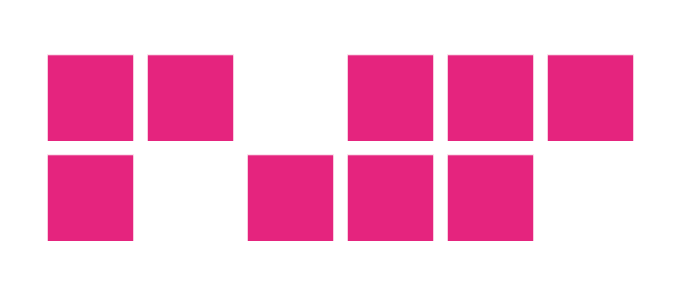Let's try something different. Let's do a "what's on my phone" article. I have a matte black iPhone7 and here's the how why and what I have on it.
The lock screen
Nothing special here. I have a black water wallpaper to match the iPhone's matte black finish and its super slim also matte black cover (with screen glass included). You can check out Jean-Marc Denis's (manager @Facebook Messenger) black wallpaper series. There will be more launching soon.
The home screen
Now for the main event — the home screen. I have only one page of apps, grouped into folders. I down like swiping endlessly just to find an app. Call me a maniac if you will but I prefer to have all in one place, organized and fully labeled. Let's scan them a bit:
The bottom bar
It includes the Phone, Messages, Safari and App Store. I just call, text, browse and install.
The apps outside the folders
Photos, Camera, Settings, Gmail, Yahoo Mail (for spam reasons), Twitter (my main tool for inspiration), Youtube (subscribed to lots of geeky channels) and Injustice 2 (really digging this game and its console big brother).
The folders
Apple - everything that comes from Apple is stacked into one folder (Pages, Numbers, Keynote, Music, Clock, Wallet, Stocks etc)
Development - here are the apps I'm currently working on or beta-testing. I'm talking about Test Flight, Connect, Top Ads, Eternime and of course UX Recipe
Social - need to keep up the pace so I have: Facebook, Messenger, Instagram, Untappd (any craft beer enthusiasts around here?), Skype, LinkedIn, Boomerang, Layout, Hyperlapse, Tinder (Busted!) and VSCO.
Design - here we go: Principle, UX Companion, InVision, Skala View, POP, Design Hunt, Duco, Sketch Mirror, Dribbble,
Productivity - the heavy weight champions list consists of Slack, Trello, IFTTT, Facebook Pages, Wunderlist (my main To-do app with a Pro account attached), Dropbox (again Pro subscription, all files synced), Evernote (my main app for taking notes, mostly temporary) and Microsoft To-Do (in response to Wunderlist's acquisition).
Google - the same, everything that comes from Google is stacked into a single group (Drive, Maps, Photos, Calendar etc)
Reading & Entertainment - Medium (for designer stories), Flipboard, Issuu, Netlfix, 9gag (guilty pleasure) and Kindle (part of my purchased ebooks are stored here).
Travel - UBER (obviously), Trip Advisor, Waze and Splitwise (when traveling in groups). I just remembered - I forgot to install Guides by Lonely Planet (add that to the list).
AR/VR - nothing fancy here, just testing some AR apps like InkHunter, IKEA Catalogue and Layar. I had a lot of VR apps from the Google Cardboard portfolio, but there were taking too much space.
Analytics - I use Mixpanel, Fabric and Google Analytics mainly for UX Recipe.
Other - rest of the apps I installed for fun, just to test them out, to store some bookmarks or they don't have a place of their own: Scannable, TED, Shazam, Firefox, Chrome, WhatsApp, UXBucharest, Monument Valley, FaceApp, Eyeprint ID
Enjoyed the list? Reach me out and let's explore some more.