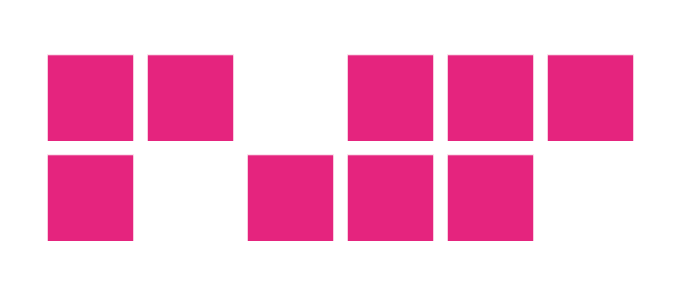Overview
The main objectives of the Human-Computer Interaction discipline: to provide a comprehensible vision of the user interface design aspects and the user-computer interaction paradigms.
The enrolled students (2nd semester, terminal year undergratuate studies at Faculty of Computer Science, UAIC) will be able to design ergonomic and attractive user interfaces for specific types of audiences, applications, platforms, and devices, including Web, mobile and Mixed Reality ones – consult the main HCI topics.
Evaluation
The assessment procedure consists of the following components regarding your HCI Project:
UT – a Usability Test containing 3 exercises held live during Laboratory Classes – est. Week #4
P – Final deliverables for your project (to be presented live during final class) - est. Week #12.
Grading formula is round(UT * 0.3 + P * 0.7), with UT, P ∈ [0, 10].
In order to pass, a student must obtain UT ≥ 5 and P ≥ 5.
General Requirements
The most important requirements are:
The project will envision and design an interactive solution based on the existing HCI principles, methods, and best practices.
Each project will be developed by a team of 3—4 students – same team involved in all project components (D+F). A project proposal could be chosen by maximum 4 teams. Consult the list of proposed HCI projects.
The UI design must consider that the application could be used by persons having no (or limited) computer experience.
It is desirable that the icons, images, and other multimedia content of the user interface to be original.
There are no restrictions regarding the UI implementation: hardware and/or software platform(s), programming language(s), framework(s), etc.
Open source approaches are highly encouraged.
The code-source and specific content (data) must be available under the terms of the open source licenses and/or Creative Commons.
Deliverables & Calendar
Component UT (est. Week #4 - on-site during laboratory classes)
Component P (est. Week #12 - on-site during laboraotry classes):
Create 3 (three) mandatory persona profiles for various users interacting to the system.
Use at least 2 (two) Research tactics (ex: Literature review, Observational Research, User Interview, Survey/Questionnaire, Competitor Analysis)
Create a list of relevant storyboards, user flows and sketches for each of your device’s app UI interface. The storyboards, flows and sketches will focus on the main persona and on the context of the two platforms selected. Therefore there will be two sets (storyboards+flows+sketches) delivered, one for each platform. The deliverables will highlight all the important features the project has to offer.
Create a one-page style guide describing your project's chosen color palette, fonts, and icon style(s).
Create two high-fidelity prototypes (for each of your device UI app interface: mobile phone or MR headset) highlighting your project's main features. The prototype should be at least clickable through each screen included. Full implementation is not required.
Create a video walk-through of your prototypes presenting how the interfaces behave.
Write the HCI project documentation – as Scholarly HTML – regarding interaction design patterns used and what design decisions you had to make in order for your design solution to transition from one interaction type to the other (based on your choice: web, mobile, wear, voice etc.).
Project URL (drive or Github to include all the deliverables above):
On-site Final Questionnaire;
The evaluation will take place during Week #12 of laboratory classes. Please attend your designated laboratory class according to the timetable. Teams wishing to present early can notify in advance and present on Tuesday (week #12) during the course (10 slots available). Final grading will be made public 1-2 days after the last presentations to verify all deliverables.
Additional aspects regarding the project evaluation:
Creativity of the proposed solution.
Team work – each member of the team will specify the most important contributions to the solution.
UI design maturity.
Overall impression of the project – e.g., the suitable use of various HCI technologies/tools, impact on the end-users (especially, in the context of accessibility), business factors.
Devices
During course and laboratory work you can use the following devices to test your prototypes:
Meta Quest 3 Mixed Reality Headset
Xreal Air AR Glasses
Meta Rayban
Hololens 2
PSVR 2 (PC Port)
Using AI Tools
Using AI tools (such as ChatGPT, Midjourney, Claude, Perplexity, Grok, Deepseek, Runway, Suno, and more) is permitted if the results (text/image/audio/video) are verified, checked, used as guidance or inspiration, and not taken as-it-is as part of the final deliverables. If students use such tools, they will mention in their documentation precisely where it has been used + all the prompts tried. Students shall cross-check all generated content for logical sense and validity with real-world information. Use it as an assistant, not as a copy-paste shortcut.
IMPORTANT! Not respecting the guidance above, abusing or adding hallucinations using AI Generative tools as part of your solution can lead to multiple points penalty in the final grade.
Other aspects of interest
Significant contributions – including the involvement in HCI-related scientific research (such as usability testing sessions during class or project) and/or technical (inter)national projects, competitions, events, etc. – might bring maximum 1 point to the final mark.
A failed component will be reevaluated with a 2 point penalty. Nota bene : no re-assessments for UT component.
The partial grades of failed students from previous years are not taken into consideration.